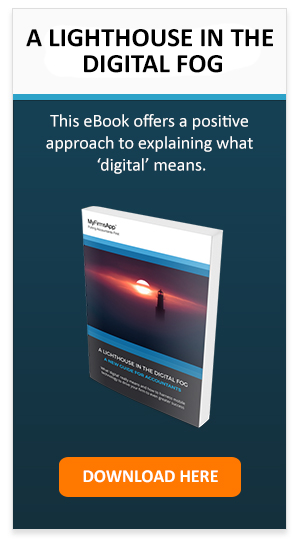Over the past few weeks our team have carried out hundreds of 1:1s with accountants, financial service companies and IFA’s. Many of them interested in the latest App technology yet they have not updated their iPhone, iPad or iOS device. The latest software updates are needed to keep your gadgets up to date and also protected from the increasing rise in virus. The actual process of upgrading an iOS device is actually very simple. You can upgrade manually and this short blog will show you how.
For speed and to avoid possible data costs it’s worth ensuring your device is connected to a wireless network. We also recommend that you connect your device to a power source if it’s beneath half charge.
Step one | Backup your iOS device
The upgrade of your device should not affect your data but there is no guarantee of this. Therefore we advise that you take a backup of your data such as contacts, photos and anything else important first.
Step Two | Go to your settings, General, Software Update
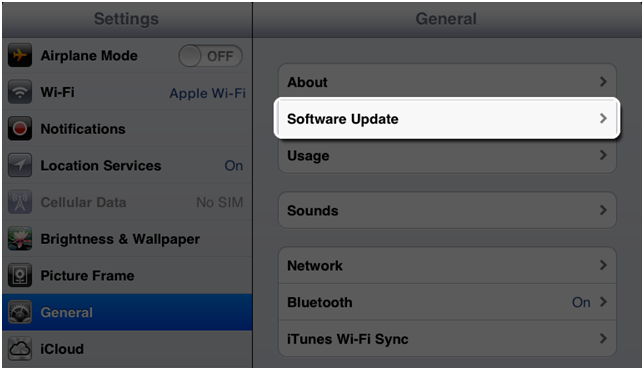
Step 3 | iOS will now automatically check for any updates that are available
Step 4 | If an iOS update is available for your device you can tap download the update
Step 5 | After the download is completed simply click the ‘Install’ Button 
Step 6 | If you choose to leave the update to download in the background then you will receive an alert saying an ‘An Update is Available’ by tapping details you be taken to an ‘Install Now’ option where you can begin the installation.
Happy uploading
Thanks to apple support for their help in writing this article