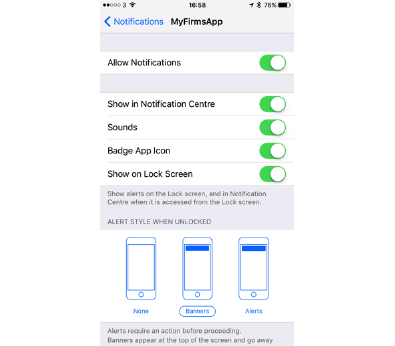Web guide for enabling push notifications
This guide has been written to help people understand how to make sure your App has push notifications enabled.
Web guide for enabling push notifications
This guide is set up to help you to make sure your App is enabled with Push Notifications for instant reminders and personalised messaging capabilities.
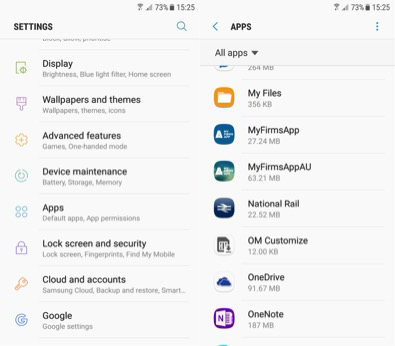
Android Users
Access the settings icon on your home screen and choose ‘Apps’. Within Apps, select your chosen App from the full selection, listed in alphabetical order.
Step 2
Under App settings, the will be a tab called Notifications – and here there is a ‘slide’ feature so you can toggle push on if it’s not already. It will be toggled to the right and coloured, if enabled.
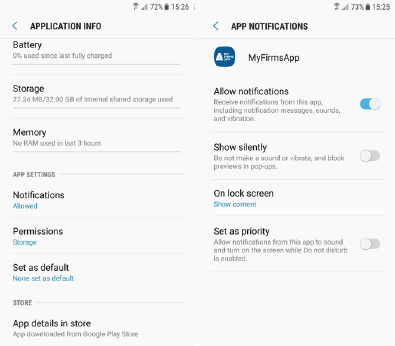
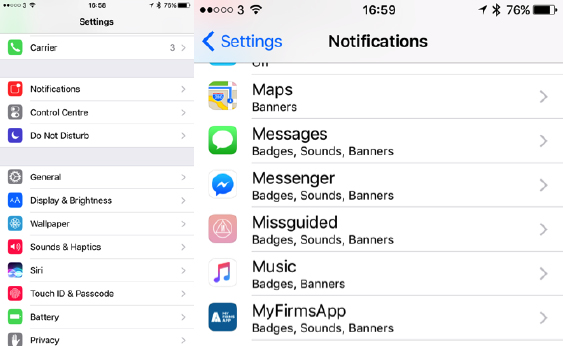
IOS
Within the settings icon on your device, there is a tab called Notifications. You can then scroll to find you selected App and click through into it's settings.
Step 2
Once inside the settings make sure ‘Allow Notifications’ is toggled on to green. When ‘Allow Notifications’ is selected, you will be able to receive push notifications from that App.