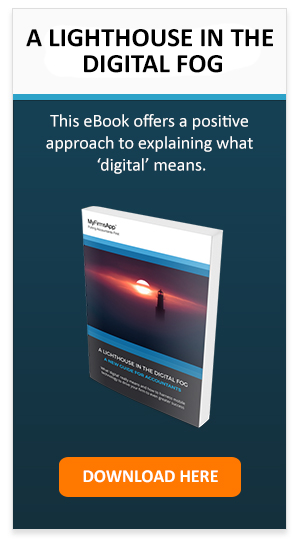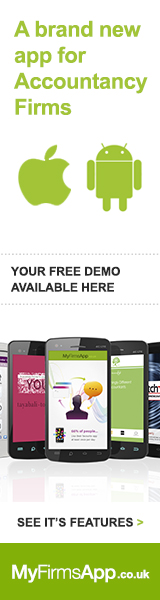
Over the past few weeks our team have carried out hundreds of 1:1s with accountants, financial service companies and IFA’s. Many of them interested in the latest App technology yet they have not updated their android tablet or smartphone. The latest software updates are needed to keep your gadgets up to date and also protected from the increasing rise in virus. The actual process of upgrading an Android device for your tablet depends upon the mobile operators themselves. You can upgrade manually and this short blog will show you how.
For speed and to avoid possible data costs it’s worth ensuring your device is connected to a wireless network. We also recommend that you connect your device to a power source if it’s beneath half charge.
Step one | Backup your smartphone or android tablet
The upgrade of your device should not affect your data but there is no guarantee of this. Therefore we advise that you take a backup of your data such as contacts, photos and anything else important first.
Two | Go to your settings
Go to the Setting menu using the app menu of your Android device. Your Setting app will probably a logo of a cog, spanner or similar.
Step 3 | Find ‘About’ in the settings menu
Next click on ‘About Tablet’ or ‘About Phone’ by scrolling down the Setting menu
Step 4 | Find ‘Software update’ or similar
The menu may change depending on the specific device you are using. So click the ‘Software Update’ or similar button ‘software’ button.
Step 5 | Find software updating button
Your device should now start looking for an available update. Once located simply select the ‘Software update check’ button or similar.
The available update will next ask you to install it. Select yes to download and install the new software.
Then reboot your device – Happy uploading
Thanks to pcadvisor and mobile security sites for their help in putting this article together.
If the above steps still don’t give you the latest version of Android, then can you visit your manufacturers website and manually instigate an update to the most up to date Android operating system for your phone/device.
We’ve given a guide here for 3 of the most popular brands of Android smartphones/tablets. If your make is not described here, you should also be able to follow a similar procedure to update you’re device manually.
For Samsung:
Visit: http://www.samsung.com/uk/#latest-home and then click the link at the bottom of the home page regards ‘update your phone’
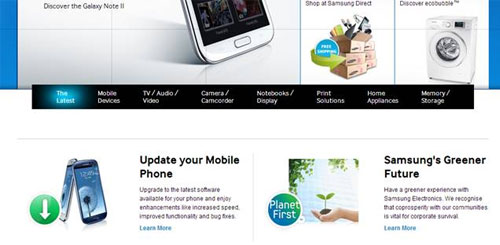
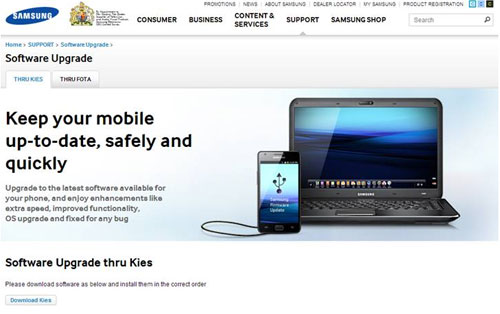
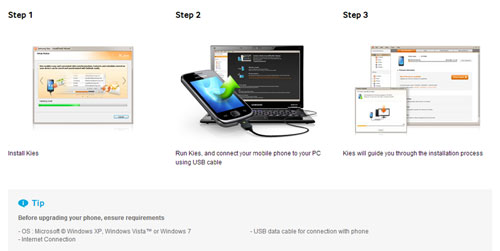
For Nokia:
To update Nokia phones you can download Nokia Suite by visiting http://www.nokia.com/gb-en/support/product/nokia-suite/:

Or by selecting your model and following the on screen instructions here http://www.nokia.com/global/support/software-update/
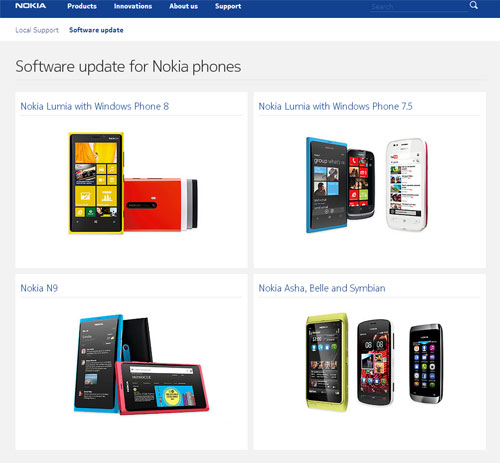
For HTC:
To update your HTC device visit https://support.htc.com/en, select your model and follow the on screen instructions
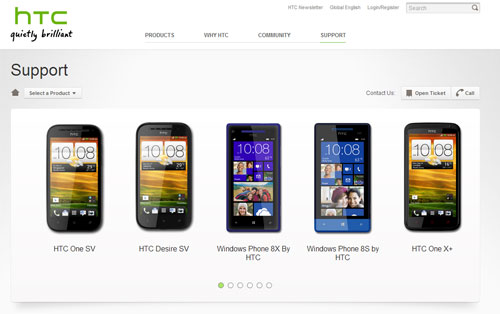
We hope this helps give you the very latest Android operating system for your phone, which will increase efficiency, speed and give you access to the most Apps, including this one.