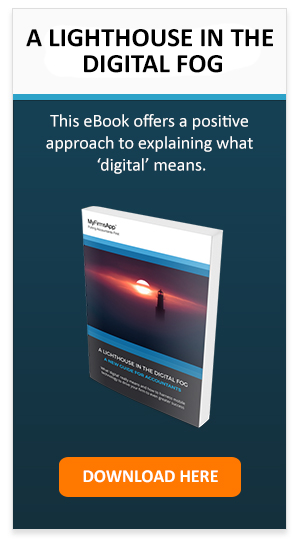Writing great push notifications
key things you need to know
If you are new to push notifications then it’s worth checking out our previous blog – Push Notifications Make Communication Simple
If you are ready to start writing, then here is our short guide to writing great push notifications. They are relatively new, so there is little written about best practice in relation to push notifications.
Here is our current guide to writing great push messages. Many of the skills and experience built up using different forms of marketing are applicable here, so if you are used to sending emails and working hard to get your subject lines right, this will really help you when attempting to craft your first few push messages.
1. This Time It’s Personal
A Smartphone or tablet is a personal item; most people carry it from the boardroom to the bedroom. In fact, it’s never been possible to get this close to all your contacts, 24/7. So don’t abuse this and remember it when you are considering sending push messages.
Unlike an email that comes to your phone or smart device, where the user has the option to open their mailbox or not, a push message arrives directly onto the screen with only two options – Close or Open.
So avoid sending a message out during unsociable hours; keep the frequency to a maximum of 1 per week and keep it professional. There are many examples online of bad push notifications, so please don’t make these common mistakes.
Equally, try and get the timing right. Send your messages at times when your end users are most likely to want to receive them. Consider sending them first thing in the working day, at lunchtime or look at your analytics and see when you already get the most traffic on your App. Focus your push notifications on times when users are likely to be using your App to maximise the response rates.
2. Length of message by device type: Keep it Short and Sweet
Android allow 40 characters
Apple allow 140 characters
Think of a push message as a Twitter update crossed with an email subject line.
You don’t have the luxury of space; you must get to the point straight away. Your end users will scan the message in seconds before taking action to open or ignore.
3. Test Measure Adapt and Improve – TMAI
All forms of marketing and promotion is measurable, and that includes push notifications.
So when our team are consulting or running campaigns, we work to a simple but unique process called TMAI ©. Test, Measure, Adapt, Improve – which incorporates a continual process of testing new things, new approaches, new data, new routes to market, new messages. Each time, every new result allows us to measure and compare the figures so we can refine and improve each lead source.
This consistent ‘fine-tuning’ makes the difference between a mediocre campaign and an exceptional one. So test different things with your push messages; long titles, short, direct and indirect etc.
i. Don’t assume the results will stay the same for ever. One of the key characteristics of the profession and marketing is constant change.
ii. Test multiple things, focusing on the things that work.
iii. Measure the results
4. Think about your audience. It’s about them, not you, so make it relevant
The message should always aim to get customers interacting with your App. It could be an up and coming event, a legal change or budget change, or perhaps a wealth alert from an IFA or IFP.
Ideally, the push notification should be about something that your end users can do within the App. Whether that’s looking at your latest blog article, using a calculator or mileage tracker.
5. Direct your user: think ‘Call To Action’
Don’t leave it for your App user to work out what you want them to do. Tell them, using a Call To Action. For example, ‘Check out the latest legal news in the blog section’ or ‘Open the calculators in App to see the latest additions including Salary Versus Dividend’. If you don’t give your users a Call To Action then your notification is likely to be ignored.
Categories: Accountex, Apps, Blog