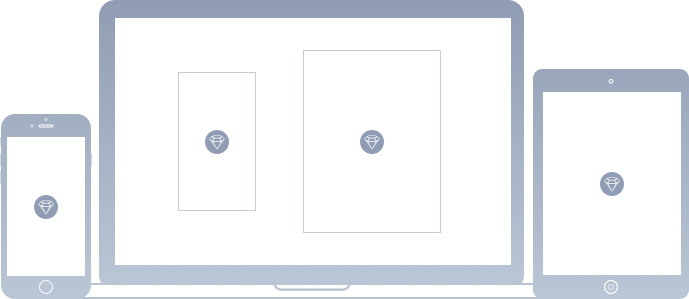MyFirmsApp™ Transform
We created Sketch specifically for designing interfaces, websites, icons… whatever is in your head. And here’s what we came up with.
Precision
Vectors mean scalability. Sketch’s Vector shapes easily adapt to changing styles, sizes and layouts, allowing you to avoid a lot of painful hand-tweaking. Sometimes though, you still need to account for physical pixels. Sketch supports this, meaning that you can fine tune when you need to.
Objects.
In Sketch, every shape you create is an item in the Layers List. No more hidden paths.
With our flexible boolean operations, you can combine paths to create complex shapes, while all the parts stay 100% editable.
Working on a large document? Name and group layers to keep things organized, then search by name when you need to find something.
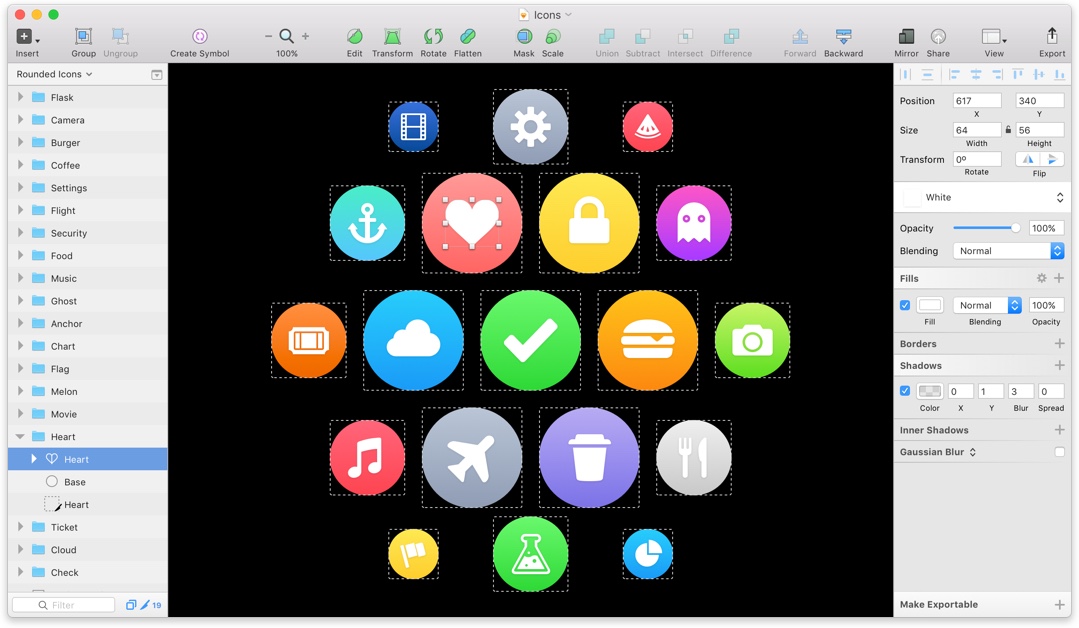
The Inspector
Vectors mean scalability. Sketch’s Vector shapes easily adapt to changing styles, sizes and layouts, allowing you to avoid a lot of painful hand-tweaking. Sometimes though, you still need to account for physical pixels. Sketch supports this, meaning that you can fine tune when you need to.
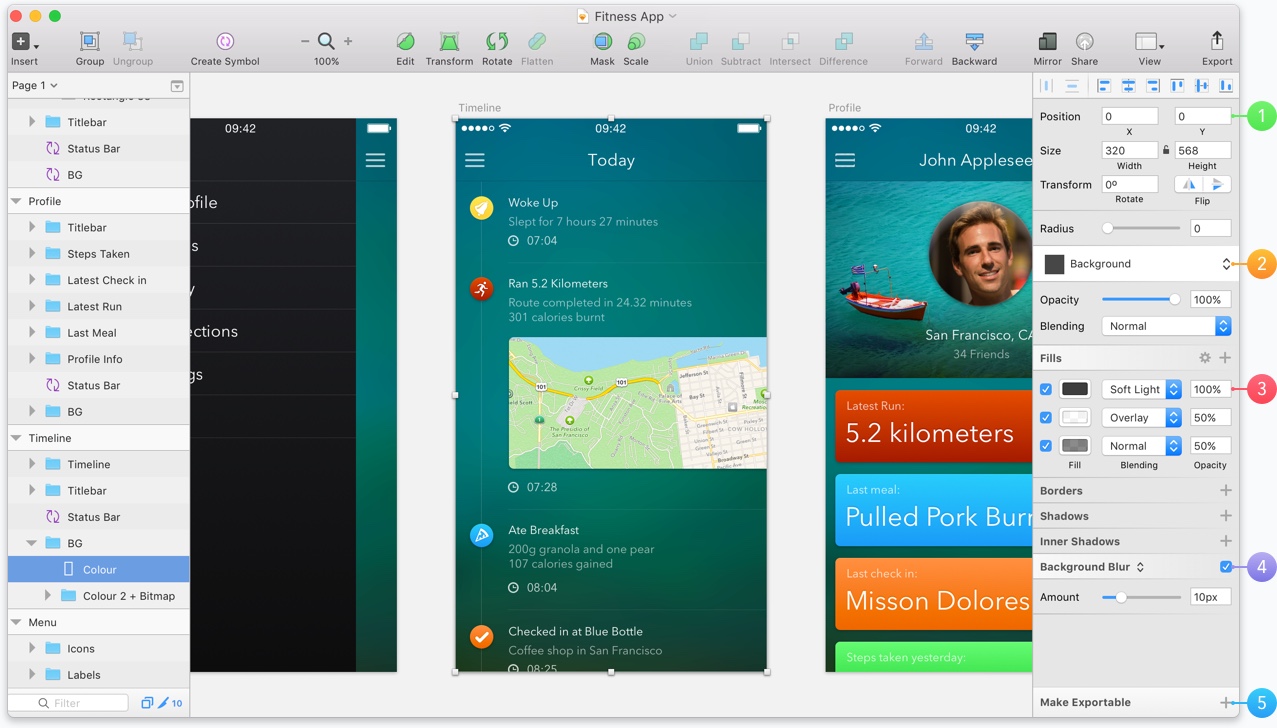
Dynamic Properties.
Easily edit the position, rotation and size of one or more objects at a time. Perform math operations on the fly.Layer Styles.
Got the perfect combination of fills, borders and shadows? Make a named Layer Style and reuse it on multiple objects. Alter one, and they all change.Multiple Fills, Borders, and Shadows.
In Sketch, you can have unlimited solid or gradient fills with different blending modes, infinite borders, shadows and more.Dynamic Blur.
You can dynamically edit 4 different types of blur: Gaussian, Motion, Zoom, and Background (ideal for iOS design).Make Exportable.
With one click you can export your layers directly out of Sketch. No need to add separate slice layers, and no need for a confusing naming convention.Tools
Vectors mean scalability. Sketch’s Vector shapes easily adapt to changing styles, sizes and layouts, allowing you to avoid a lot of painful hand-tweaking. Sometimes though, you still need to account for physical pixels. Sketch supports this, meaning that you can fine tune when you need to.
Objects.
In Sketch, every shape you create is an item in the Layers List. No more hidden paths.
With our flexible boolean operations, you can combine paths to create complex shapes, while all the parts stay 100% editable.
Working on a large document? Name and group layers to keep things organized, then search by name when you need to find something.
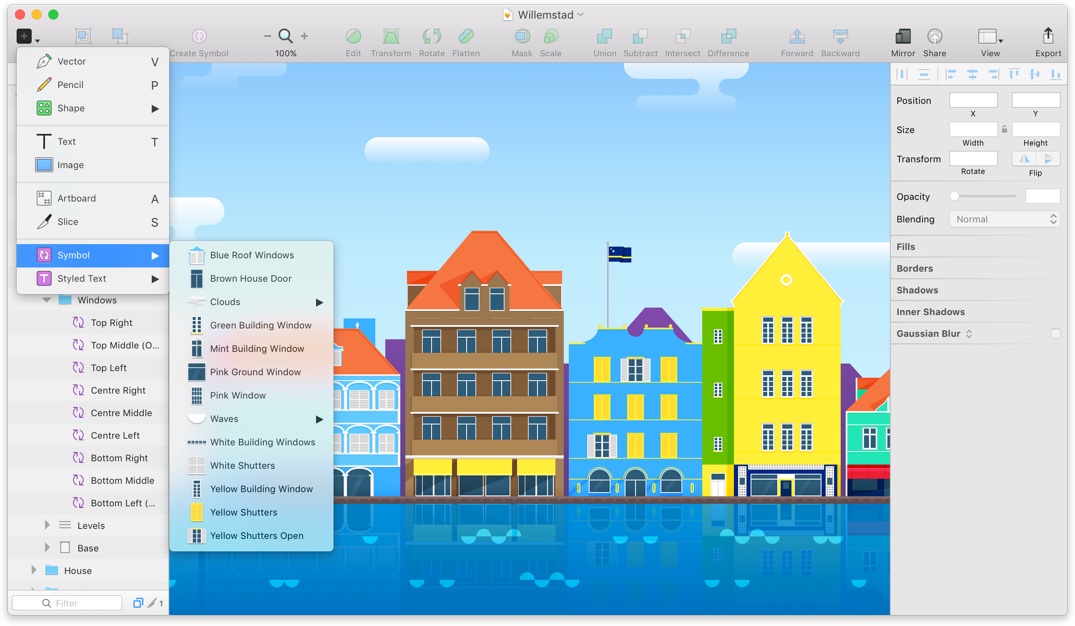
Segmentation
Vectors mean scalability. Sketch’s Vector shapes easily adapt to changing styles, sizes and layouts, allowing you to avoid a lot of painful hand-tweaking. Sometimes though, you still need to account for physical pixels. Sketch supports this, meaning that you can fine tune when you need to.
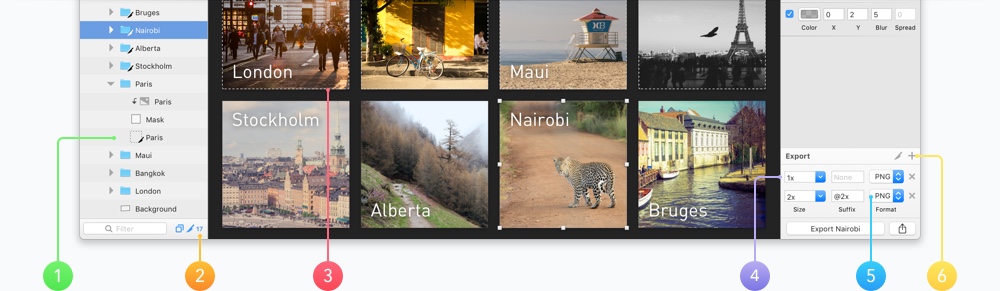
Native
Vectors mean scalability. Sketch’s Vector shapes easily adapt to changing styles, sizes and layouts, allowing you to avoid a lot of painful hand-tweaking. Sometimes though, you still need to account for physical pixels. Sketch supports this, meaning that you can fine tune when you need to.
iOS Mirror
Vectors mean scalability. Sketch’s Vector shapes easily adapt to changing styles, sizes and layouts, allowing you to avoid a lot of painful hand-tweaking. Sometimes though, you still need to account for physical pixels. Sketch supports this, meaning that you can fine tune when you need to.